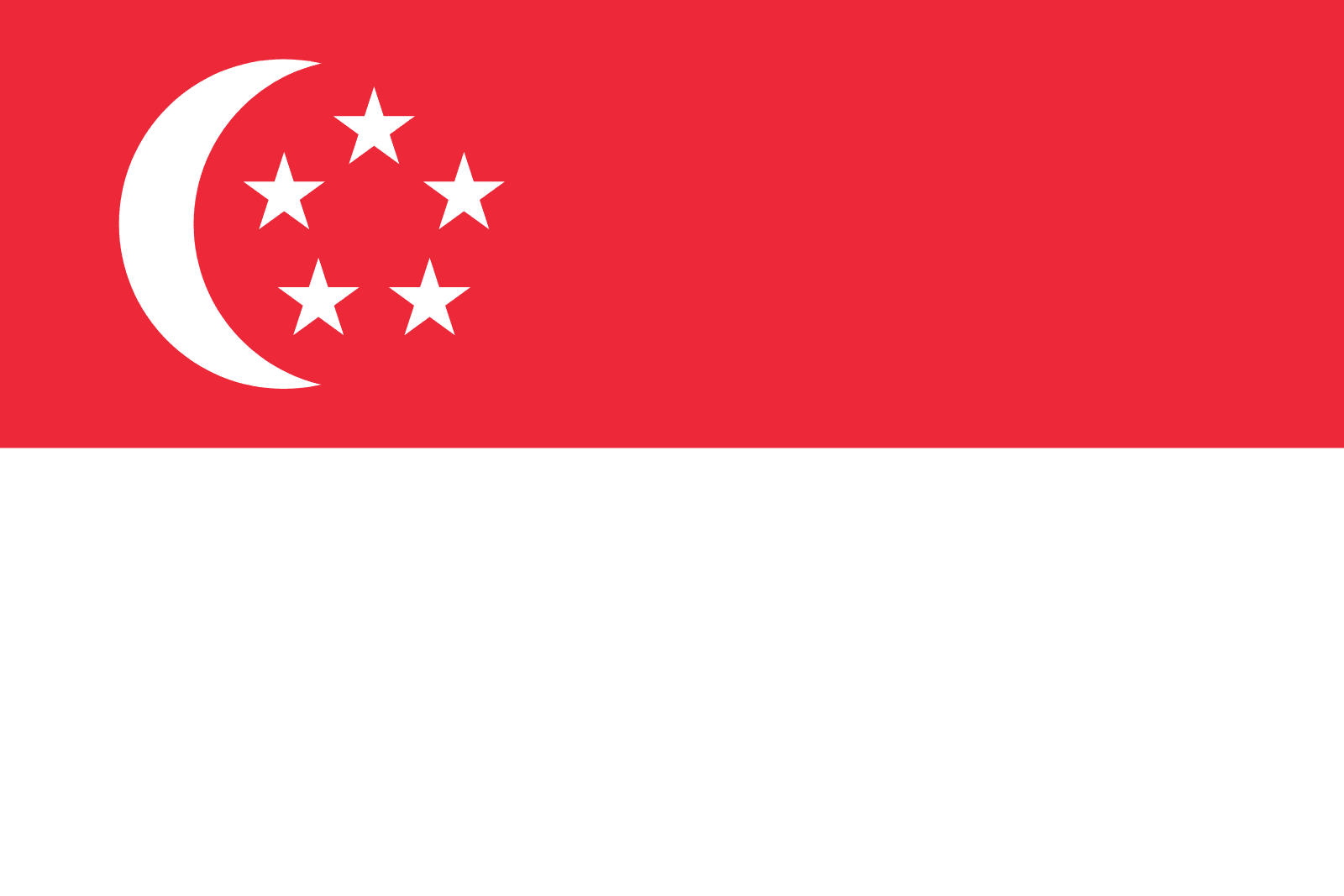How can I apply for a receiving account of EWB?
To apply for a receiving account of EWB, follow these steps:
Step 1: Go to the “Marketplaces" tab and select "Apply for new receiving accounts" on the top right.
Step 2: Select "Currency--USD" and "Bank Location--United States".
Step 3: Please tick "Ebay" as the platform, and fill in the required information. Please read the pop-up window carefully, especially the fee rules part. If you agree with the fee rules, click confirm.
Step 4: After clicking "OK," return to the Receiving accounts page, and drop down USD accounts to the end to find the latest applied EWB account.
Note: The account will be issued in 48 hours after the application, please wait patiently when the account information in your dashboard is incomplete.
Still need help?
Partner perbankan
%201.svg)



.svg)
solusi pembayaran global all-in-one kami akan membawa bisa anda ke level baru.