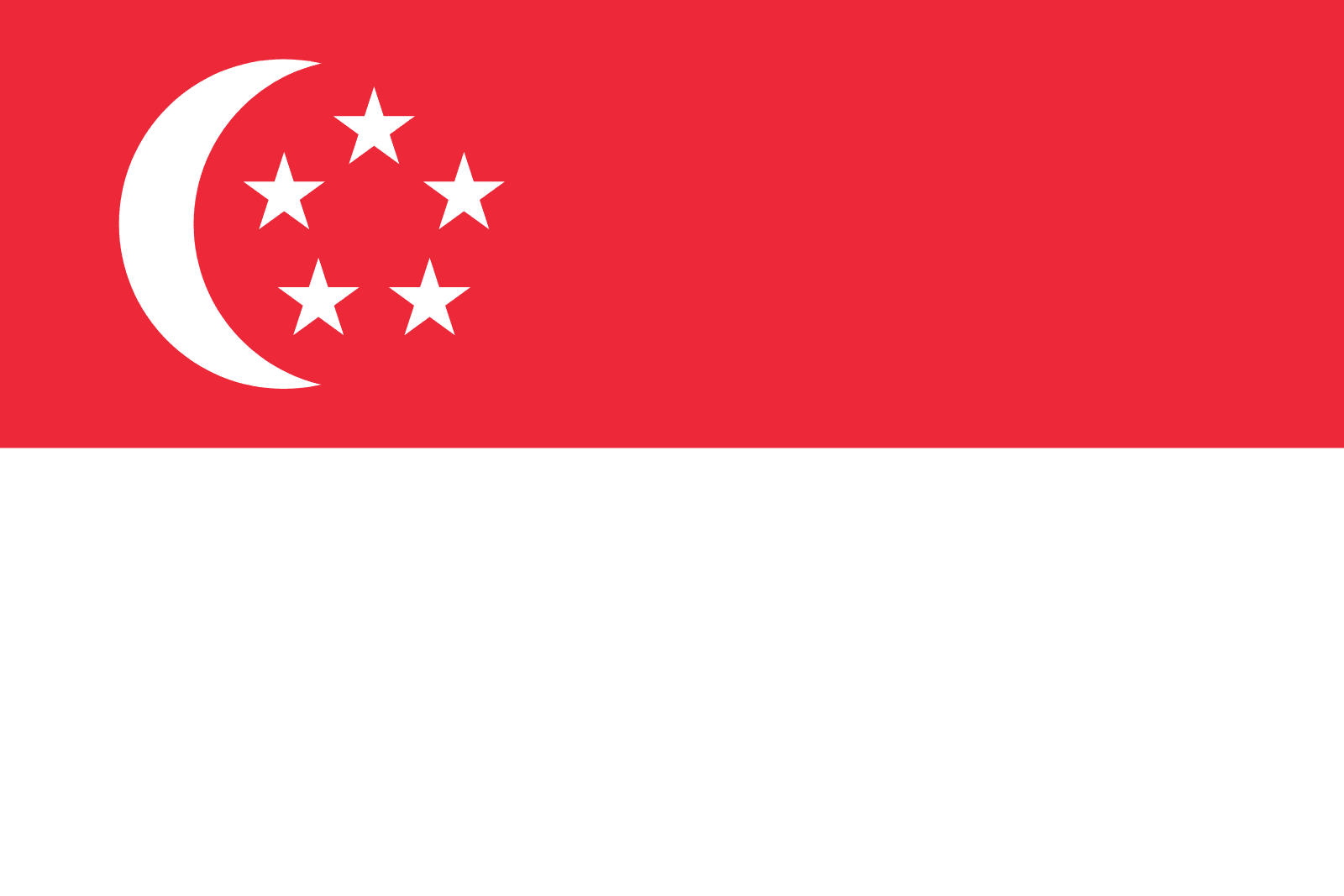How do I make a bill payment using PingPong?
To make a bill payment using PingPong, follow these steps:
- When you receive a bill payment email, click the "View Detail" button to enter the invoice details page.
- If you need more time to pay, click the "Remind me later" button and fill in the information as required.
- If you need to make changes to the invoice, click the "Modify invoice" button and edit the details before confirming.
- If you are unable to pay the bill, click the "Reject payment" button and select the reason why.
- If there are no issues with the bill, select the payment method you prefer and proceed to the payment page. Note that you can either create a PingPong account or login to your existing account to make the payment. If you choose NOT to register or log in, you can still process the payment via bank transfer.
- After entering the required information, you will be redirected to the PingPong dashboard where you can find the bill you wish to pay.
- Return to the invoice page and select a method to officially payout the bill:
7.1 Pay online:
- 7.1.1 Pay online (Manually transfer money from your bank): Click this method and enter your information as required. Enter the amount and PIN, and then click "Submit". Note that the payment is not complete yet, and you need to initiate a wire transfer before the payment expires. Take the receive account information provided and start your wire transfer. If you need help with the transfer, contact your bank account for assistance.
- 7.1.2 Pay online (PingPong balance transfer): Choose this method to transfer money directly from your PingPong account balance to pay the bill.
- 7.1.3 Pay online (ACH) Only supports US bank: This method is available only for US bank accounts.
7.2 Local payment method (EU local payment): Choose this method if you have a bank account within the EU to pay the bill.
7.3 Credit/Debit card: Use this method if you want to pay the bill using your credit or debit card.
7.4 Bank transfer: Choose this method to initiate a bank transfer from your account to pay the bill.
Still need help?
Partner perbankan
%201.svg)



.svg)
Optimalkan Pembayaran Global Anda dengan PingPong
solusi pembayaran global all-in-one kami akan membawa bisa anda ke level baru.