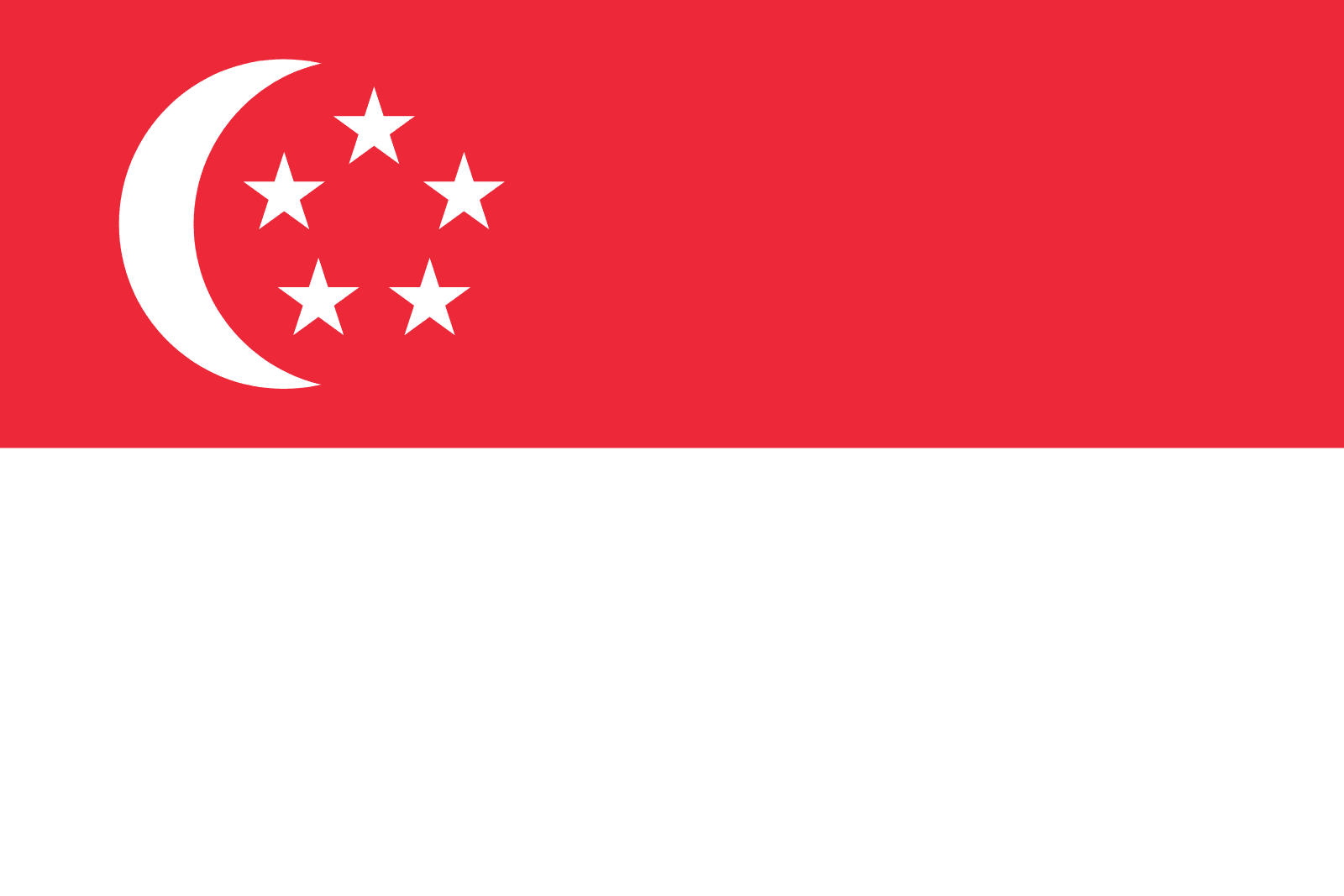How do I set up Auto Withdraw Setting?
To set up Auto Withdraw Setting, follow these steps:
- Log in to your PingPong account
- Select the “Linked Accounts” tab on the left.
- Click on “Set up your automatic transfer bank account” on the top right
- Choose the bank account you want to use for auto withdraw
- Click "CONFIRM AND SAVE"
Still need help?
Partner perbankan
%201.svg)



.svg)
Optimalkan Pembayaran Global Anda dengan PingPong
solusi pembayaran global all-in-one kami akan membawa bisa anda ke level baru.