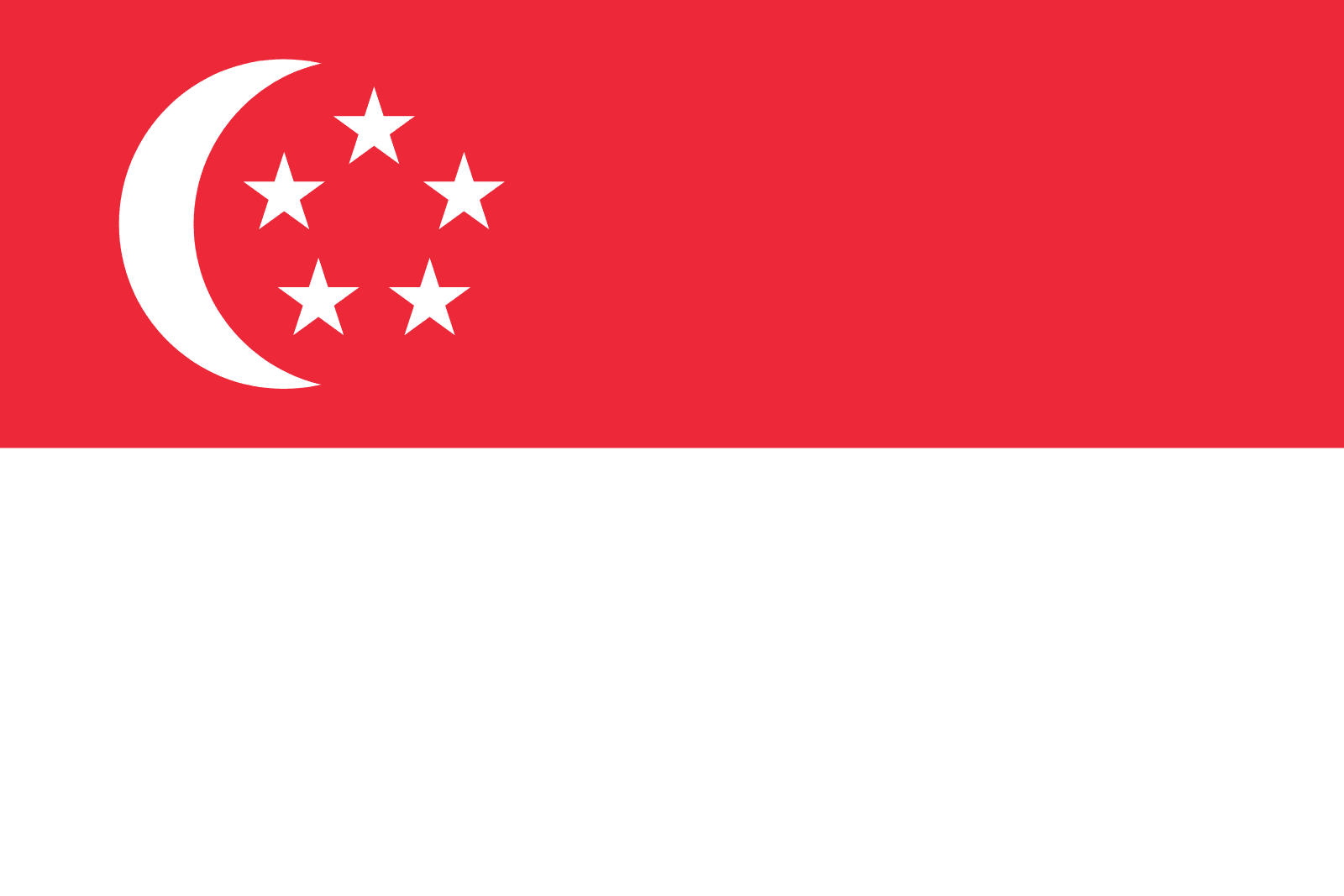How to start a VAT payment?
Step 1: In your PingPong account, click “To tax authority” under SEND tab.

Step 2: Add a tax account for the country you’d like to send to

Step 3: Fill out all of the required information for the account you’re sending taxes to and submit


Step 4: Click BACK TO PAYMENT and choose the account that was just created. Fill out the VAT number and reference.


Step 5: Fill out all of the required information such as “Amount you want to send”, payment method, SMS confirmation code, and 6-digit PIN and click submit.

Note:
1. It will take 1-2 business days to review the account initially. During the reviewing process, you may be asked to provide additional material for approval.
2. Some customers have the appointment function to pay in advance. For making the appointment please choose the balance and due date. When the funds arrive in your PingPong account, the payment will be made automatically.

Step 5: Your BA has been added successfully! click View account detail and check the information. If the card is no longer in use, you can remove the card.

Step 6: Click transaction under ACTIVITY to check the payment details.

Still need help?
Partner perbankan
%201.svg)



.svg)
solusi pembayaran global all-in-one kami akan membawa bisa anda ke level baru.