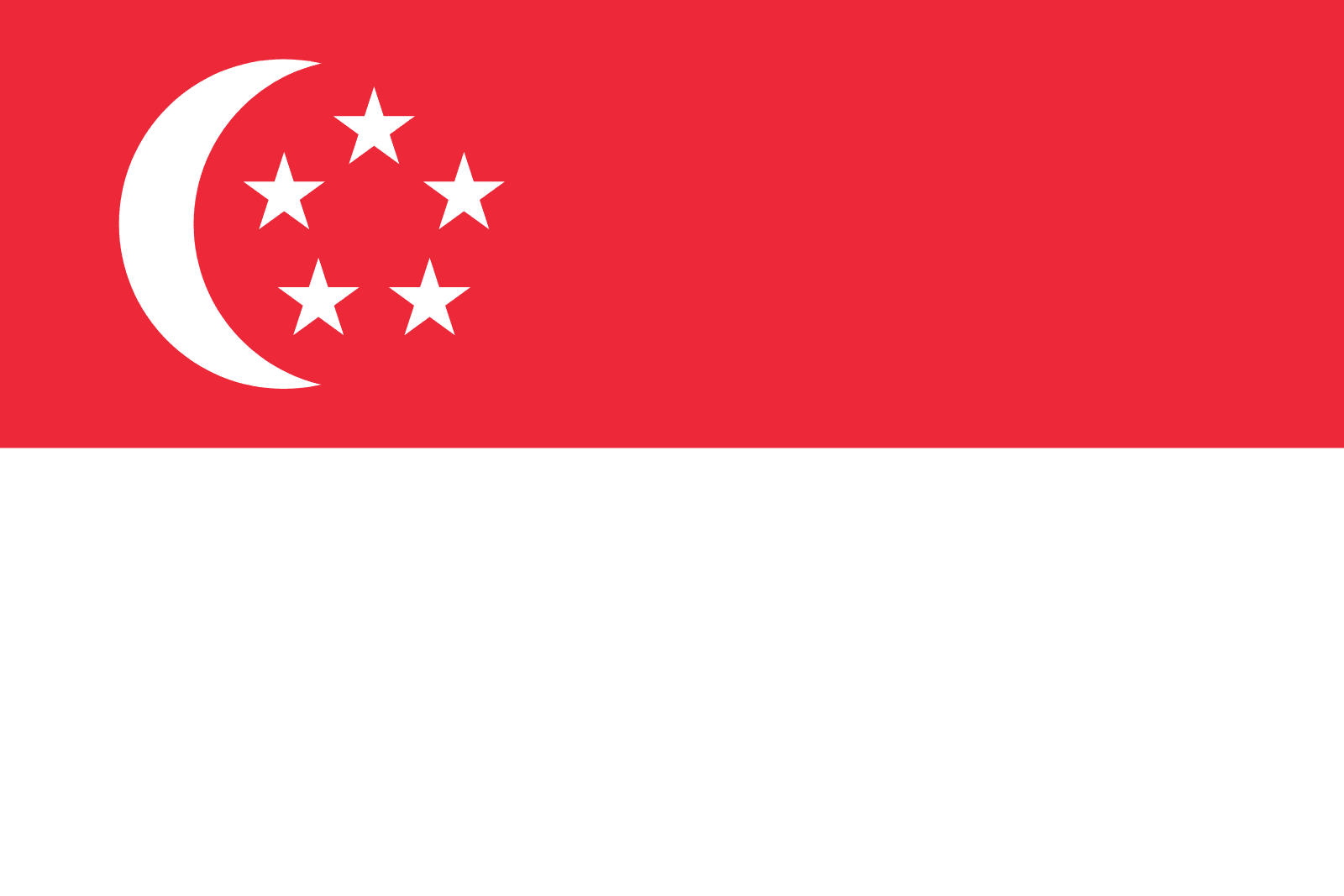How do I register for a PingPong account?
To register for a PingPong account, follow these steps:
(Can also go to https://usa.blog.pingpongx.com/blog/registration-illustration?hsLang=en )
- Go to https://usa.pingpongx.com/index, choose a location portal if presented, and click Register.
- Select your location and indicate the purpose for using PingPong.
- Enter your email address, password, phone number, and confirm that you have read the service agreement. Then click CREATE.
- Activate your PingPong account by clicking the link in the email you received after registering.
- Once you have activated your account, log in to the PingPong platform and click SET UP ACCOUNT under the DASHBOARD to complete your business information.
- Choose your business location and account type (Personal or Business).
- If you are registering a Personal account, fill in your personal information and click Next. Confirm and click Submit. After confirmation, you will be prompted to add a bank account for withdrawal that is in the same beneficiary name you registered with us.
Note: driver license/Passport/State-issued ID card / Permanent resident card you submit shall be issued by US government - If you are registering a business account (Corporation/ LLC/ Partnership/ Sole Proprietorship), fill in your business information, representative details and owner information. Confirm and click Submit. After confirmation, you will be prompted to add a bank account for withdrawal.
- Set your 6-digit PIN, which will allow you to have the safest account for 2FA.
Still need help?
Partner perbankan
%201.svg)



.svg)
Optimalkan Pembayaran Global Anda dengan PingPong
solusi pembayaran global all-in-one kami akan membawa bisa anda ke level baru.